Introduction
In the ever-evolving world of technology, the humble USB to iPhone cable remains a crucial accessory for millions of Apple device users. Whether you’re looking to charge your iPhone, transfer data, or connect to various accessories, understanding the ins and outs of these cables is essential. This comprehensive guide will explore everything you need to know about USB to iPhone cable in 2024, from types and features to selection tips and troubleshooting.
Type of USB to iPhone Cable
- Lightning to USB-A:
- The classic cable type, compatible with most USB ports
- Still widely used despite the shift towards USB-C
- Lightning to USB-C:
- Faster charging and data transfer speeds
- Compatible with newer MacBooks and many Android chargers
- Lightning to USB-C (USB 3.0):
- Offers even faster data transfer rates
- Ideal for backing up large amounts of data or transferring high-resolution photos and videos
Key Features to Consider
- MFi Certification:
- Ensures compatibility and safety with Apple devices
- Cable Length:
- Options typically range from 0.5m to 3m
- Consider your charging setup and usage scenarios
- Durability:
- Reinforced stress points
- Braided nylon or other protective materials
- Charging Speed:
- Support for fast charging (up to 20W with compatible power adapters)
- Power Delivery (PD) support for even faster charging
- Data Transfer Speed:
- USB 2.0 vs. USB 3.0 capabilities

USB to iPhone cable
ULTRA-DURABLE CONSTRUCTION: Heavy-duty braided exterior tested to withstand 30,000 bends for extended longevity.
ENDURAFLEX SILICONE DESIGN: Ensures kink-free flexibility and enhanced durability, ideal for daily use.
ENHANCED STRAIN RELIEF: Reinforced attachment points between plugs and cables for a long life of continual use.
FAST CHARGE & 12W POWER DELIVERY: Seamlessly supports fast charging with Power Delivery of up to 12W.
Choosing the Right Cable
Assess Your Needs:
- Charging only vs. data transfer requirements
- Compatibility with your devices and accessories
- Consider Your Environment:
- Home, office, car, or travel use
- Durability needs based on usage patterns
- Future-Proofing:
- Opting for USB-C compatibility for potential future device upgrades
- Brand Reputation:
- Be cautious of extremely cheap, unbranded cable
Top Brands to Consider
Apple:
- Official cable with guaranteed compatibility
- Generally more expensive but reliable
- Anker:
- Known for durability and competitive pricing
- Wide range of options and lengths
- Belkin:
- High-quality cable with good warranty support
- Often feature innovative designs
- Amazon Basics:
- Affordable options with decent quality
- Good for budget-conscious consumers
- Native Union:
- Stylish designs with premium materials
- Often feature unique features like weighted knots for cable management
Troubleshooting Common Issues
- Cable Not Recognized:
- Check for physical damage
- Try different USB ports
- Restart your iPhone and computer
- Slow Charging:
- Ensure you’re using a compatible power adapter
- Try a different cable to isolate the issue
- Intermittent Connection:
- Inspect the cable ends for damage
- Test with another device to determine if it’s a cable or device issue
- Frayed or Damaged Cable:
- Replace immediately to avoid potential safety hazards
- Consider more durable options for future purchases
Maintaining Your USB to iPhone Cable
- Proper Storage:
- Avoid tight coils or knots
- Use cable organizers or loose coils
- Gentle Handling:
- Grip the connector, not the cable, when plugging/unplugging
- Regular Cleaning:
- Wipe down with a dry cloth to remove dust and debris
- Clean the connectors gently with a soft brush or compressed air
- Avoid Extreme Conditions:
- Don’t leave in extremely cold environments
The Future of USB to iPhone Cable
- Potential Shift to USB-C:
- EU regulations may force Apple to adopt USB-C in future iPhones
- Consider investing in USB-C accessories for future-proofing
- Improved Fast Charging:
- Expect continued advancements in charging speeds
- Wireless Charging Advancements:
- While cable remain essential, wireless charging technology continues to improve
- Consider how this might affect your long-term cable needs
- Enhanced Data Transfer Speeds:
- Future cable may support even faster data transfer rates
- Smart Cable:
- Integration of chips for enhanced functionality
- Potential for cable that can display charging status or perform diagnostics
Environmental Considerations
- E-Waste Reduction:
- Choose durable cable to reduce frequent replacements
- Look for brands with recycling programs for old cable
- Eco-Friendly Materials:
- Consider cable made with sustainable practices
- Energy Efficiency:
- Newer cable may offer improved energy efficiency during charging
- This can lead to reduced power consumption and lower electricity bills
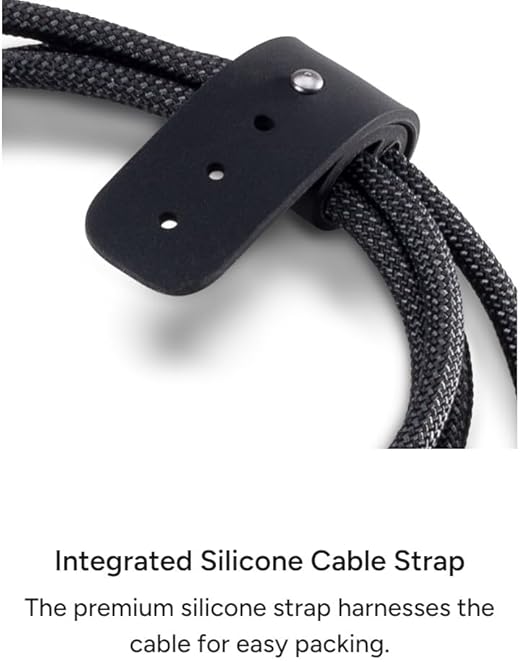
Safety Considerations
- Overheating Prevention:
- Quality cable include features to prevent overheating during charging
- Avoid using your device while it’s charging with a low-quality cable
- Surge Protection:
- Some premium cable offer built-in surge protection
- This can help safeguard your device from power fluctuations
- Authenticity Verification:
- Use Apple’s official guidelines to verify the authenticity of MFi-certified cable
- Be wary of counterfeit products that may pose safety risks
Cost Analysis
- Price vs. Quality:
- While cheaper options exist, investing in a quality cable can save money long-term
- Consider the potential cost of replacing a damaged device due to a faulty cable
- Warranty and Support:
- Factor in the value of warranties offered by reputable brands
- Customer support
- Multi-Packs:
- Buying cable in multi-packs can often provide better value
- Useful for having spares or using in multiple locations
Specialized USB to iPhone Cable
- Right-Angle Connectors:
- Ideal for gaming or using your device while charging
- Retractable Cable:
- Compact and tangle-free design
- Great for travel or reducing desk clutter
- Multi-Function Cable:
- Cable with multiple connectors (Lightning, USB-C, Micro-USB)
- Versatile option for users with multiple devices
- Light-Up Cable:
- Cable with LED indicators to show charging status
- Useful in low-light conditions or for visual confirmation of connection
Conclusion
The USB to iPhone cable remains an essential accessory in 2024, despite advancements in wireless technology. By understanding the various types, features, and considerations outlined in this guide, you can make an informed decision when purchasing your next cable. Remember to prioritize quality, compatibility, and your specific needs to ensure you get the most out of your USB to iPhone cable. As technology continues to evolve, staying informed about the latest developments in cable technology will help you make the best choices for your Apple devices.
Whether you’re a power user who demands the fastest charging and data transfer speeds, or a casual user looking for a reliable way to keep your iPhone powered up, there’s a USB to iPhone cable out there that’s perfect for your needs. By investing in a high-quality cable and taking proper care of it, you can ensure a seamless and efficient connection between your iPhone and the digital world around you.



Usually I do not read article on blogs however I would like to say that this writeup very compelled me to take a look at and do it Your writing style has been amazed me Thank you very nice article
Thanks for sharing such useful information! I’ve been searching for insights on this topic, and your post is by far the best I’ve found. Looking forward to seeing more from you.
Normally I do not read article on blogs however I would like to say that this writeup very forced me to try and do so Your writing style has been amazed me Thanks quite great post
I really love your site.. Pleaeant colors & theme.
Didd you make this site yourself? Please reply back aas
I’m trying to create my vey own website and want to know where you got
this from or wwhat the theme is called. Kudos! http://Boyarka-Inform.com/